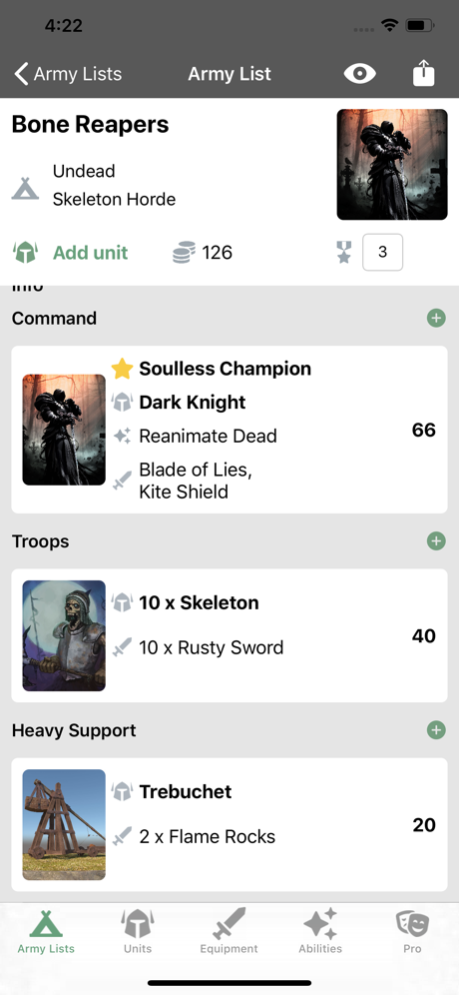Warlord
Continue to app
Free Version
Publisher Description
Warlord is a tabletop wargaming list-building app with a strong focus on the narrative gamer
Warlord is a tabletop wargaming list-building app with a strong focus on the narrative gamer.
Create and manage your wargaming lists for virtually any tabletop gaming system. Import unit and equipment lists by browsing public BSData or manually enter data from your wargaming army book.
Warlord is bringing narrative back! - not only does the app let you create army lists, but also enables you to add images, abilities and backgrounds to your units and armies to create a narrative to your battle even before you hit the table
Quick list building allows you to copy and edit previously used unit/equipment/abilities configurations. The more you use the app, the faster it becomes.
Share your lists with friends or opponents before or during your game via Airdrop or uploading to your favourite file sharing site.
Manage your unit entries and points from within the app. By once entering the units, equipment and points from your army book or annual points update book manually you can then use the app to quickly and effectively make detailed army lists. In testing we have found a typical game system army book takes around 20-30 minutes to input into the app. Alternatively, you can browse and import public BSData from within the settings page instantly.
The app is designed to be used as a companion to your army book and not replace it.
If you have any suggestions on how we can improve Warlord, please let us know!
About Warlord
Warlord is a free app for iOS published in the Recreation list of apps, part of Home & Hobby.
The company that develops Warlord is Cog Mobile Ltd. The latest version released by its developer is 1.0.
To install Warlord on your iOS device, just click the green Continue To App button above to start the installation process. The app is listed on our website since 2024-04-26 and was downloaded 1 times. We have already checked if the download link is safe, however for your own protection we recommend that you scan the downloaded app with your antivirus. Your antivirus may detect the Warlord as malware if the download link is broken.
How to install Warlord on your iOS device:
- Click on the Continue To App button on our website. This will redirect you to the App Store.
- Once the Warlord is shown in the iTunes listing of your iOS device, you can start its download and installation. Tap on the GET button to the right of the app to start downloading it.
- If you are not logged-in the iOS appstore app, you'll be prompted for your your Apple ID and/or password.
- After Warlord is downloaded, you'll see an INSTALL button to the right. Tap on it to start the actual installation of the iOS app.
- Once installation is finished you can tap on the OPEN button to start it. Its icon will also be added to your device home screen.